Cheeky MSN E-Mail!
Sometimes “MSN Spam Robots” make mistakes & put your e-mails where they don’t belong.
Sometimes “MSN Spam Robots” make mistakes & put your e-mails where they don’t belong.

“Don’t allow “MSN Spam Robots” to win! Follow these steps to make sure my messages make to your MSN Inbox.”
Step 1 Open up your email. Click on the “Settings” icon (top right corner)
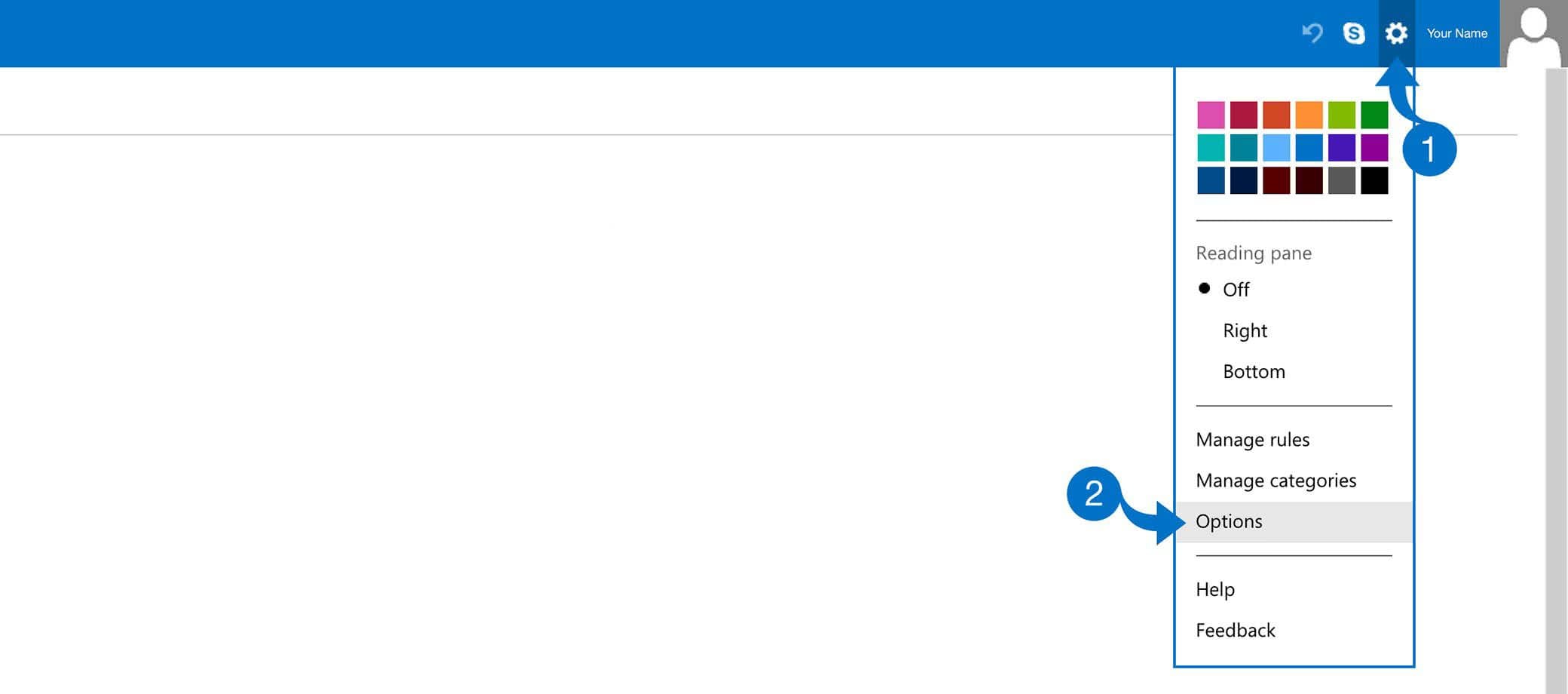
Step 2 Select “Options”
Step 3 Click on “Safe and blocked senders”
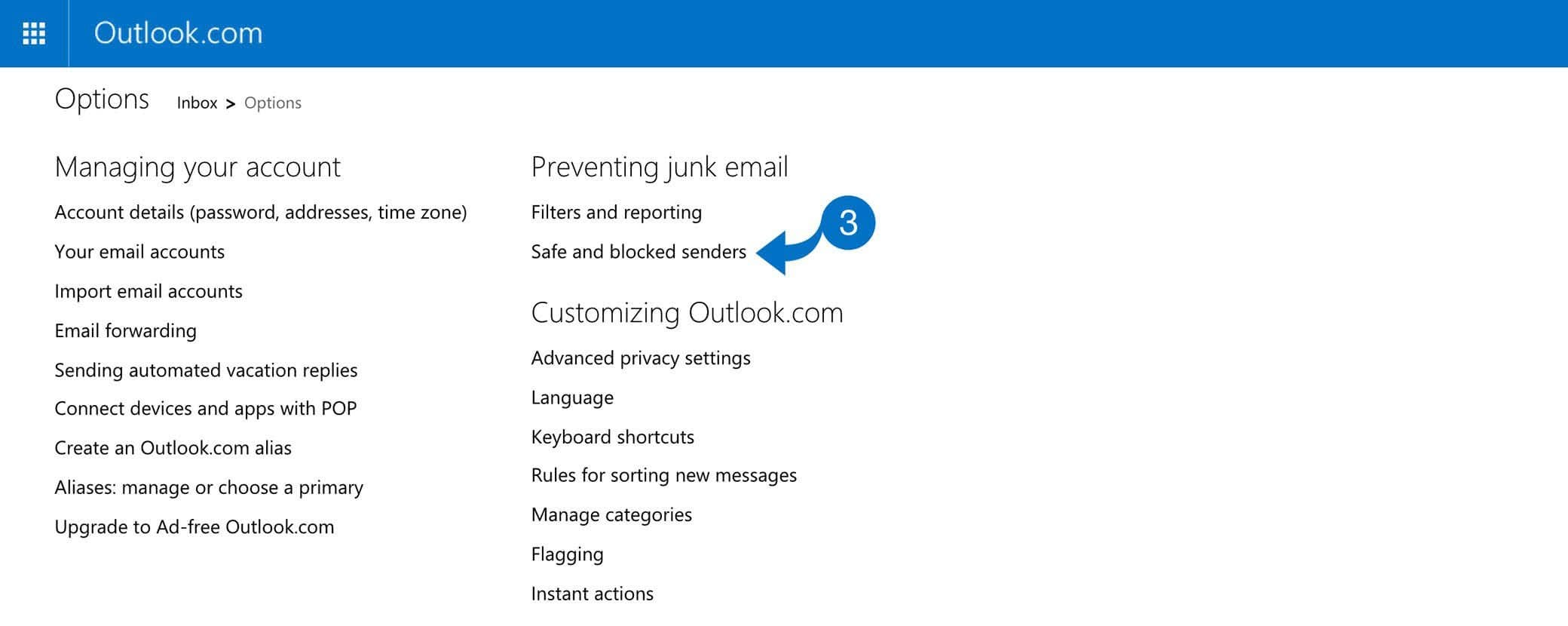
Step 4 Click on “Safe senders”
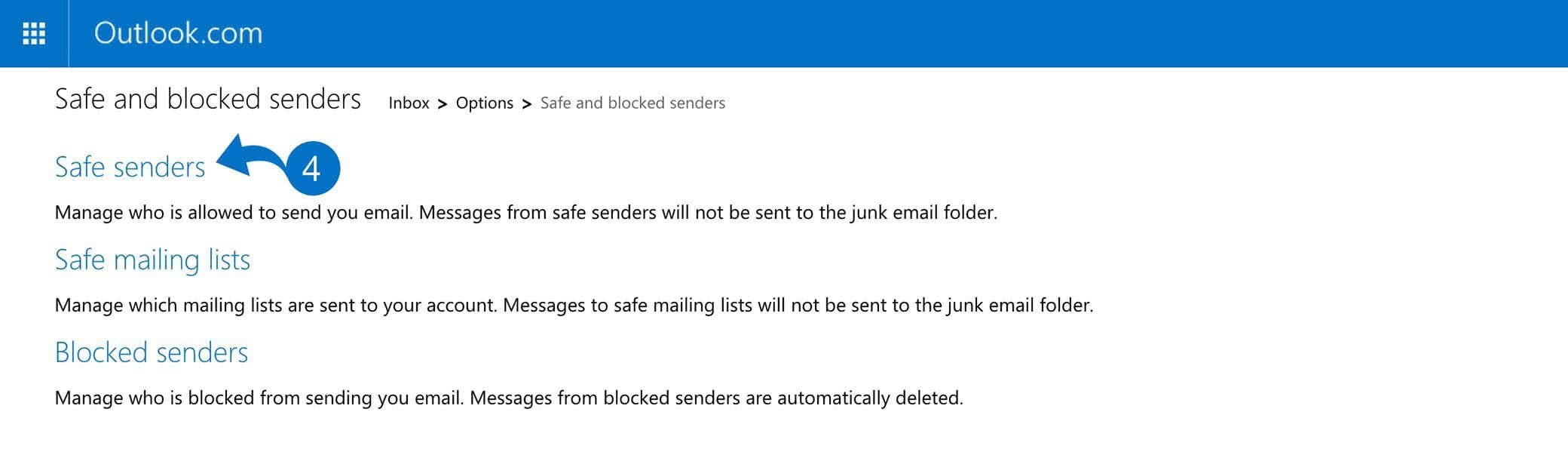
Step 5 Enter the full domain “whatsyourlifepurpose.com” (without “www”)
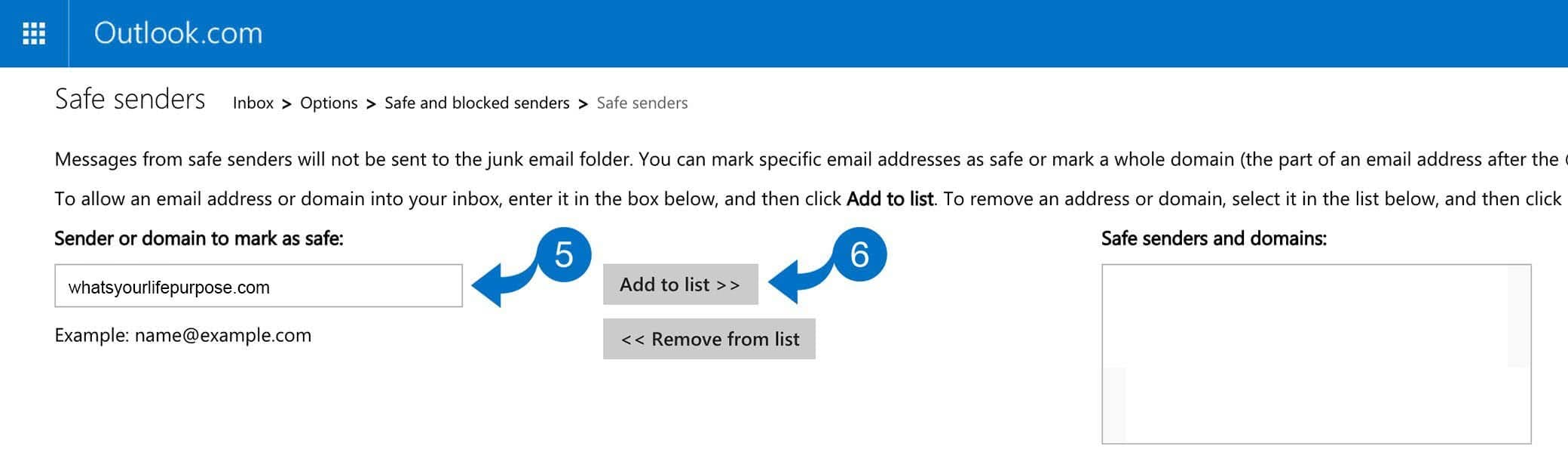
Step 6 Click “Add to list”
Step 7 Go back to your main inbox and select email from Povilas Brand
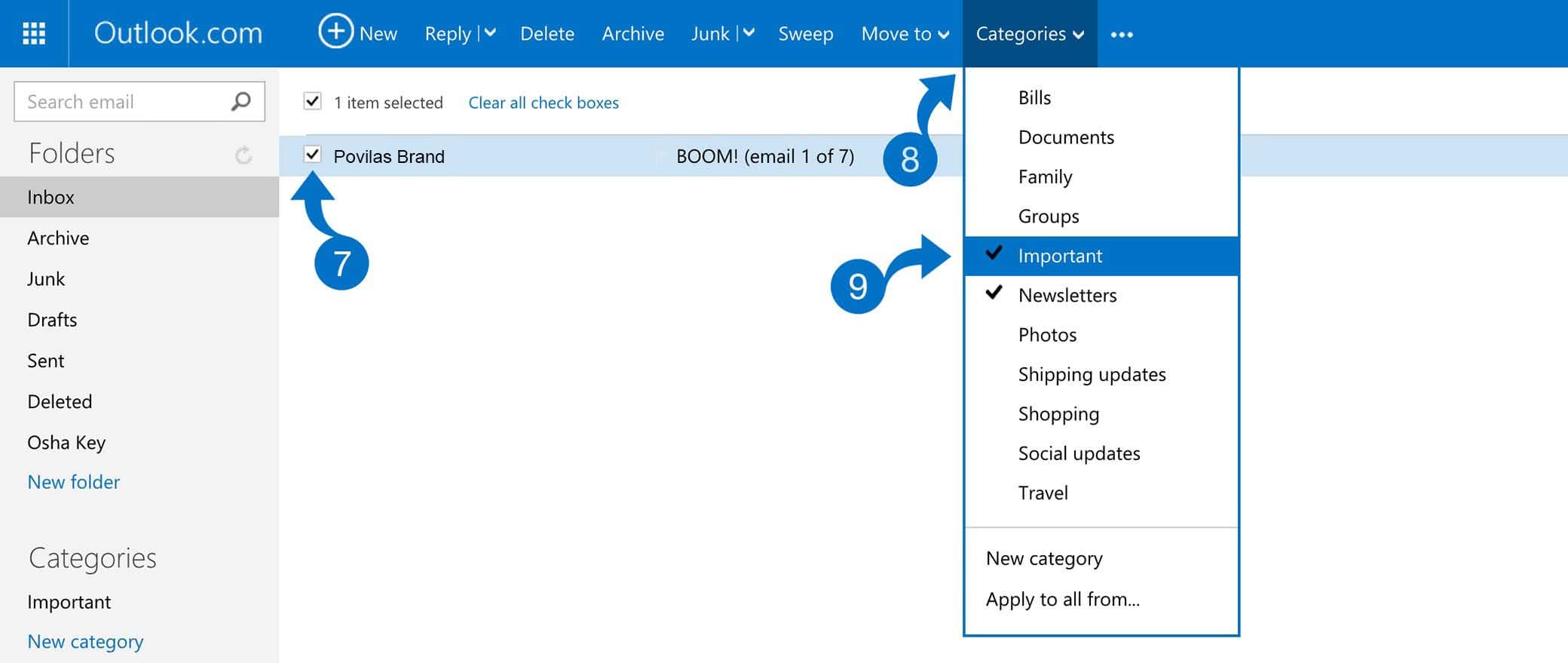
Step 8 Click “Categories” and Step 9 Select “Important”
Step 10 Click on “New Folder”
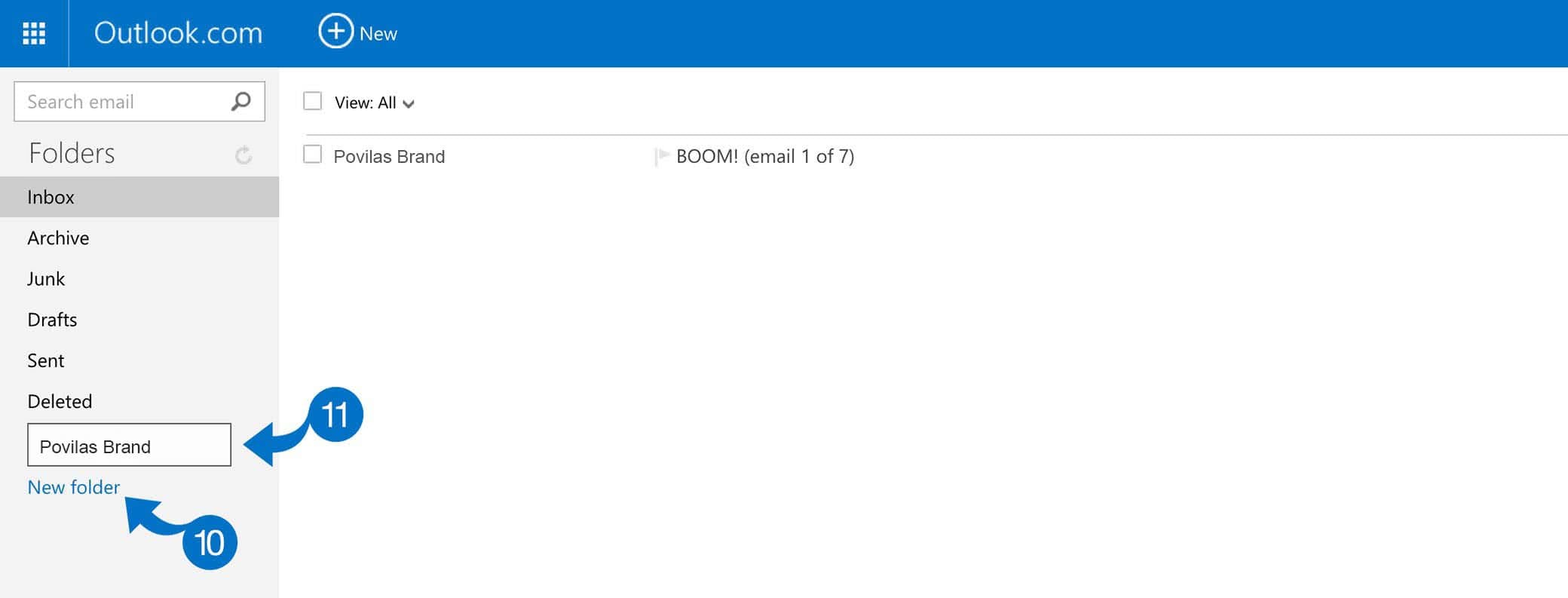
Step 11 Enter “Povilas Brand”
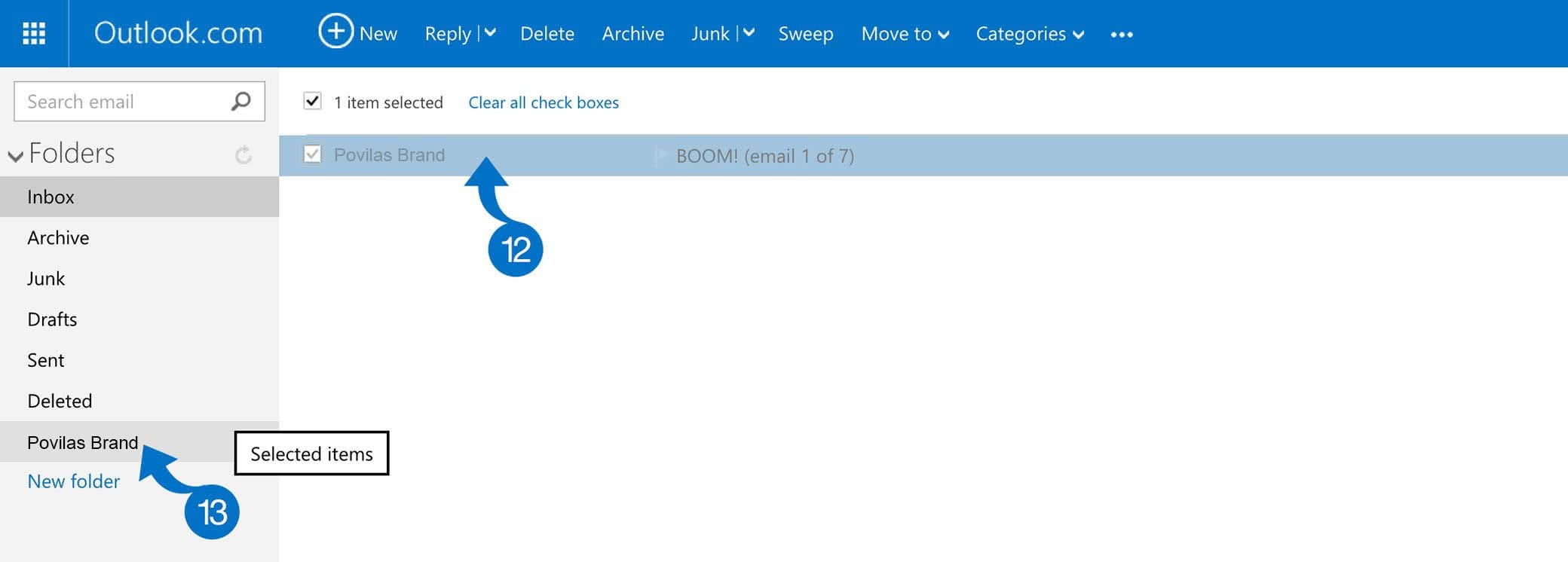
Step 12 Click and hold on Povilas’ email and Step 13 drag and drop to “Povilas Brand” folder when you finish reading her email.
“Mission Accomplished! Thank you for doing that.”